I was teaching a class today and one of my students had a question that I was intrigued by and temporarily stumped by. After showing how to calculate volumes using a TIN volume surface, I was asked how to place a table in the drawing showing the cut & fill info. Seems like a simple request, but I had to do a little tinkering to find the answer. Find out what I discovered after the jump.
Buy the Books
Talk Back
Archives
E-mail Subscriptions
Admin Tools
Place your Footer Content here

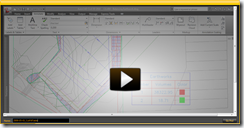


Neat trick!
Now why didn’t I think of that? 😉 A great answer to an often-asked question. Thanks!
My first comment is that the Jing webcast is a great way to follow along with the topic. It’s very helpful to visually see the movements and locations of the exact application actions applied. It would be nice to see more of your teaching gems go towards that type of tool for displaying the task at hand. It was very helpful.
Thank you.
Secondly, how can I manipulate the topic of cut/fill tables for something towards my needs within the pipe network applications of quantities? Such as geranial backfill on open ditches or compacting surface materials to name a few. I haven’t been able to read anything about this in my “Mastering Civil 3D” book yet. But you have shown me the TIN volume surface tool, which makes me think that I may be able to accomplish the quantities task automatically if there’s a way to link the surface to the trench created by the pipe network being installed. I don’t know if I’m way off base here and just wishing, but until I read/learn/or am shown something, I’ll do the quantities the old way of calculating them myself…yuk!
All your suggestion are appreciated.
Thanks again and have a wonderful day
Thank you for the ideas on showing the basic 2 range analysis of a surface volume. It appears that you modified the stock “Blues” color banding scheme so that it showed Red and Green. Have you come across a way to save these schemes? It isn’t a big deal with 2 ranges to change them each time, but 20 becomes a bit more tedious. Any ideas?
Thanks in advance!