The other day I accidentally discovered something with copying feature lines.
Suddenly, I wound up with all of these extra sites. I couldn’t figure out what was happening.
Read on to find out WHY this happened and how to prevent it.
Using Clipboard Copy (Control+C) and Paste (Control+V) to copy your feature line will create a new site each time you paste the feature line. The clipboard copy acts similarly to a block insert- each instance is treated as copying the feature line AND the site. This is useful for things like copying a building footprint that you would like to place on a new site for another design scenario that doesn’t interact with the original footprint.
Using the AutoCAD copy command makes a copy of the feature line on the same site as the original feature line. This would be useful for copying a building footprint of a house to additional lots down the same street- maybe these footprints will be used as a foundation for the same grading object, etc.


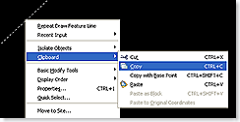
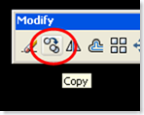


That’s WHY! Thanks for the info Dana.
Hey Dana,
I have had this problem when I have copied anything from Civil 3D really. Anything that is a AEC object within Civil 3D.
I used to right click and copy with a base point of 0,0,0 and then paste it at 0,0,0. It used to duplicate the WHOLE JOB! I would have to go through and delete everything it duplicated. I never did find out why, buy a normal AutoCad copy command works just fine.