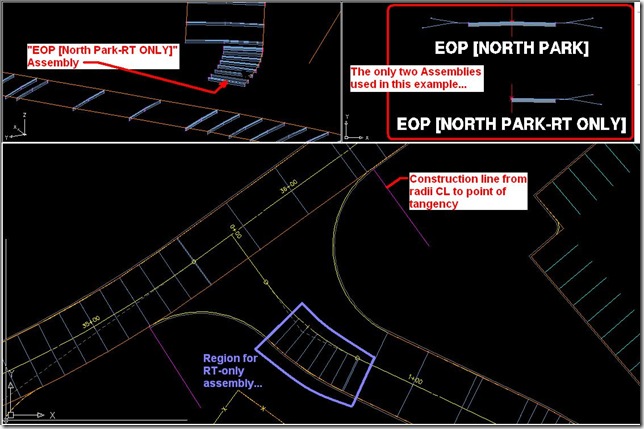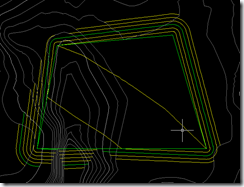For those of us still using Civil 3D 2009 or less:
There are lots of times when grading an intersection of two roads with steep slopes that you need to adjust a lane cross slope to make the intersection drain properly. Lets review how to grade an intersection using Featurelines (FL) – the fastest way if you don’t need to run pavement quantities off the Corridor model, until you upgrade to Civil 3D 2010, 2011, etc… – and also lets look at a fast way to adjust road cross slopes using Superelevation points.
The first step is to extend the Corridor Model up to the curb radii. Unless the roads are coming together at exactly 90-degree angles you will need to add a region to the corridor model and create an assembly that is only the right – or left – lane (see image below).