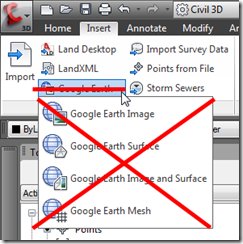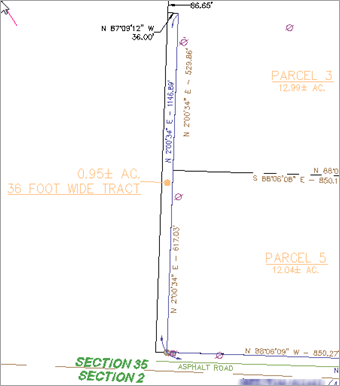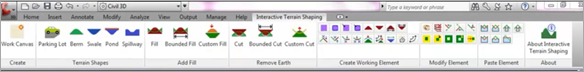It seems like all I ever write up around here is notice of change. Here’s the last one from me.
Esteemed community player, professional engineer, author, twitterati, and cool-cat Kati Mercier, P.E. is taking over civil3d.com civil4d.com. The site will probably be randomly up and down for the next couple of days, but bear with us as we get it all worked out. If you have questions, you can find her on twitter: @kdinctpe.
That’s all for me, exiting to the left. Thanks.