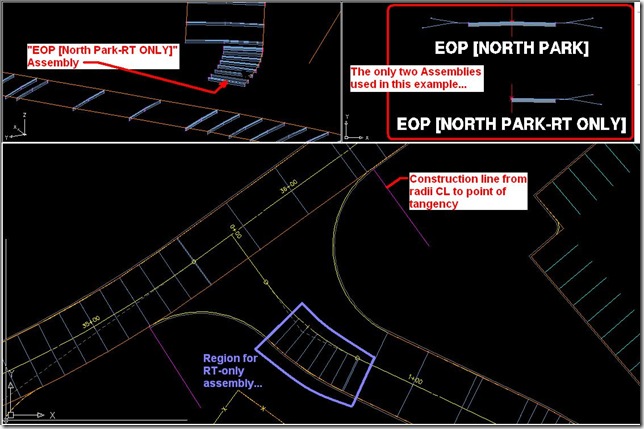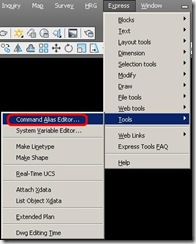Grading in curbed islands can be a time consuming task and they often need to be changed based on the overall grading changes. Whether it’s a curbed island in a parking lot or a curbed median on a boulevard, secondary corridors give you another option to keep your islands dynamic.
Archive for Grading
Intersection w/ FLs and Supers to Change X-slope
For those of us still using Civil 3D 2009 or less:
There are lots of times when grading an intersection of two roads with steep slopes that you need to adjust a lane cross slope to make the intersection drain properly. Lets review how to grade an intersection using Featurelines (FL) – the fastest way if you don’t need to run pavement quantities off the Corridor model, until you upgrade to Civil 3D 2010, 2011, etc… – and also lets look at a fast way to adjust road cross slopes using Superelevation points.
The first step is to extend the Corridor Model up to the curb radii. Unless the roads are coming together at exactly 90-degree angles you will need to add a region to the corridor model and create an assembly that is only the right – or left – lane (see image below).
Being Civil: Advanced Daylighting Design and a farewell…
Over on the Civil Support Team’s blog, Being Civil, Brian Kling offers up a great tip for dealing with a trick Daylighting Design and a farewell…. First, it’s a great tip in terms of solving a real bugaboo of a daylighting problem, second, it’s Brian’s last post on the blog. I can’t even remember when I met Brian any more, but I’ve always enjoyed his insights and calm methodical approach when dealing with Civil 3D. Joshua Coombs is taking over as the Technical Lead for Civil Support. He’s got some big shoes to fill, but I think he’ll do great!
Thank you again Brian, and best of luck in your new position!
Command Alias Editor & Adding Breaklines
Have you ever battled with the Command Alias Editor; that tool under Express Tools that lets you set abbreviations for your favorite commands (ie: "QS" to invoke the QSELECT command)? I have, and after multiple lost battles (lost battle = me giving up) I have finally WON!
Why is the Command Alias Editor important in Civil 3D? Well, it is a critical component of the workflow for adding Featurelines (breaklines) to a surface, QUICKLY! So lets get started…
A seldom used command in AutoCAD is Quick Select (QSELECT). The QSELECT command is basically a filter that allows you to quickly select objects that have commonalities. So, what does this have to do with the Command Alias Editor? Well, typing QSELECT each time you want to use this tool takes way too much time – for me at least – and keeping the AutoCAD Properties Palette open slows down Civil 3D. How do we fix that? We use the Command Alias Editor!
After the jump learn how to use Command Alias Editor and how to use QSELECT to quickly add all your Grading Objects, Featurelines, Plines, 3Dplines, and 3Dlines to your surface in two steps.
Non-destructive Breaklines
Do you use them at all? Do you understand how a non-destructive breakline works? Does this link help?
Going back a few years ago, Jason Hickey posted a possible solution to add a curb island to a surface. There is a different way to add the same flow line/edge of pavement edge. The original post is here. For my alternate solution, follow the jump. Read more