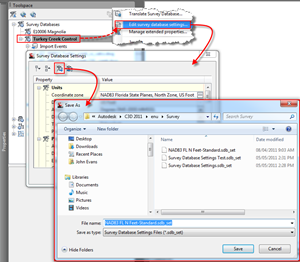I was asked recently how we can populate all those Survey Database settings with some standardized defaults. I suspect everyone has some changes to make, such as localized datums and allowable errors that are not half a foot. Autodesk Civil 3D provides a way to save all the settings similar to some Civil round-about setting defaults – by path and file.
Open Project and Save Settings
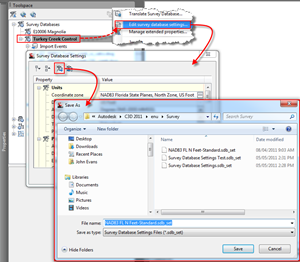 First, navigate to the Survey Tab of the Toolspace Dialog, and open a project that has settings that are formatted as you like. When complete, all new projects will start with these parameters, so now is a good time to make last minute adjustments. No worries, you can always change them as needed.
First, navigate to the Survey Tab of the Toolspace Dialog, and open a project that has settings that are formatted as you like. When complete, all new projects will start with these parameters, so now is a good time to make last minute adjustments. No worries, you can always change them as needed.
Select that project’s header, and then pick ‘Edit survey database settings’. The database settings dialog will appear allowing you to apply your changes. Read more