As the blog-o-sphere and the world of twitter have been a buzz the past few days, I am sure you have all heard that the Subassembly Composer has graduated to the Subscription Center. Over the next few weeks I plan on doing a bunch of bite size piece posts (in no particular order most likely) covering some of the features. Because someone was asking me about codes today, I thought I would share a few tidbits.
In each of the geometry (and advanced geometry) elements there is a place to enter Codes. (For the purpose of this post I am going to assume that you already know how to deal with codes once they are in Civil3D from other subassemblies that came with the Civil3D software).
The code words must be quoted and comma delineated. For example, to make a link that will be associated with both Top and Datum (to be later used in surface generation in Civil 3D) you would enter the following:
“Top”, “Datum”
You can also define codes using Input Parameters. For example you can define an Input Parameter called SurfaceCode, define it as a string, and enter a default value of Top. This will allow the end user in Civil3D to define what code they want associated with the surface. In the same example as above you would define the link with codes:
SurfaceCode, “Datum”
Another great feature of the new Subassembly Composer is the ability to display the codes in the Preview pane. You can do this by selecting the checkbox in the lower left corner of the pane. This will allow you to check for consistency amongst your codes.
So far the codes I tend to stick to most are “Top” and “Datum” but if you look at some of the Civil 3D subassemblies they will give you some great ideas of what other codes may be important for your workflow.
Happy Composing!

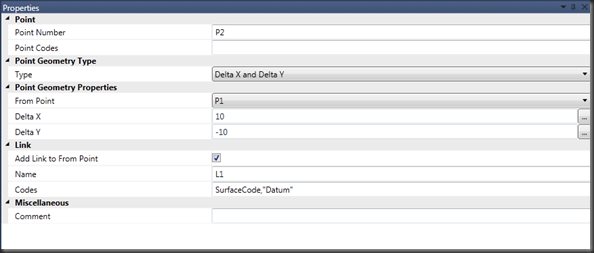



[…] Subassembly Composer 101: Codes […]
Thanks for the post. Helped me a lot.. 🙂