Here is my first instalment of some 2012 features I gravitate to.
Sample Any Corridor in Any Section View
Seriously, this has been on my list for quite a while now. Look at the image below. Those are 2 different corridors being shown in the same section view. Great! If you have skewed sections, those corridors will show as well. Whoopee!
You may think you don’t have to worry about making Top surfaces and showing them, like what you had to do in 2011 and previous….well, you’d be wrong. It all looks good on the surface, but…
I’m pre-empting the inevitable questions about the following:
Where are my daylight lines when I sample a corridor that is not from the sample alignment? Answer, they don’t exist. You need to still create surfaces for these types of links, including generic links. Unfortunate, but true.
So maybe that’s a bummer, but wait. Redemption. No, those Links don’t work, but Shapes do. What’s the significance of that, you say? This means that volumes can be calculoated properly from things like Intersections, Cul-de-sacs, interchanges, anywhere where the shapes did not show properly. This is the important point to note about this new feature!
Great additions. Should be a 10 out of 10, but due to the little annoyance, I can only give it 7 out of 10. Add in thSorry guys.
Enjoy, and watch for the next instalments.
Matt Kolberg

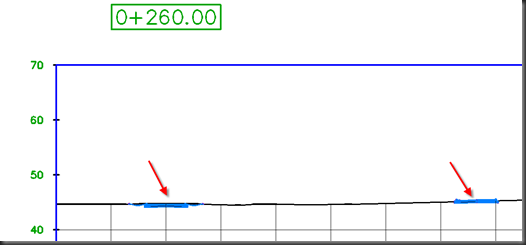




I think that if they were to change the daylight links so that they have a small depth (0.001) they would see the daylight link… The cross section tool only sees solids and not simple planes…