Autodesk provides an number of different ways to calculate Stormwater Storage for detention ponds. Some may not be fully aware of the different methods or tools, so let’s review a couple of those options.
In AutoCAD Civil 3d, this Stage-Storage tool in the past few releases were external tools that found refuge in the toolbox. In 2011, those tools were brought to the ribbon. The other tool is the HEC-RAS Import / Export tool. (That’s another topic for another day…)
You can find the Stage-Storage Tools on the Analyze Ribbon, hidden away in the flyout of the Design Panel.
This launches the Stage Storage dialog box. This allows you to either calculate manually entered data, or auto-extract surface contours or polylines with elevation data.
This can be exported to an external text report, a saved table or an AutoCAD table within the product.
NOTE: Multiple areas are extracted, but the values are not calculated as one might expect. This presents different volume values that will be different that what you might expect. Use the extracted elevation/area data to build your Stage-Storage table in something like Hydraflow Hydrographs Pond builder or Excel.
This provides a nice workable solution to entering Storage areas in SSA.



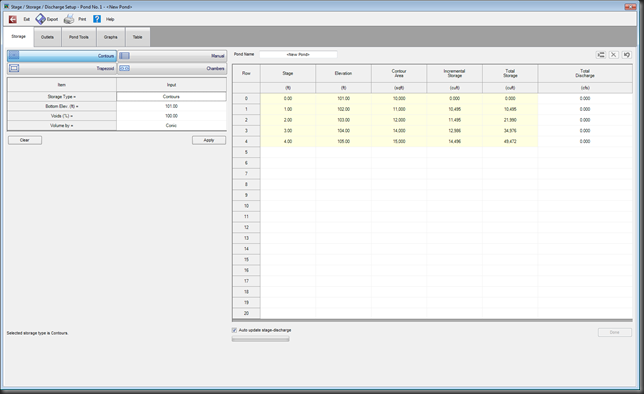
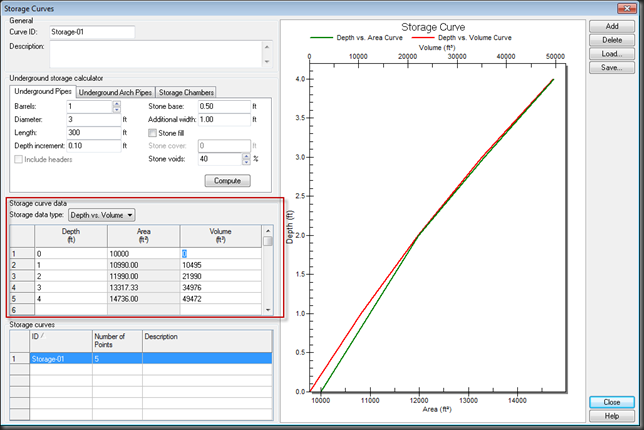


Can anyone tell me if there’s a way a person can set a boundary for the calculation when using a surface short of making a separate surface for the storage area? It’d be nice if I’m pulling out info for separate ponding areas on a site with stormwater management, and using just a final grade surface.
Dennis, I’d create a polyline around the area in question and then add it to the surface, run the command and then delete the polyline boundary.
I have been using Stage Storage Tool since it was relassed as a subscription advantage pack in C3D 2010, it is much more stable in 2011 than it was in 2010 (where it would just turn off after 1min of calculating a storeage volume).
I have noticed that if you have multiple contours that are closed at the same elevation at the base of a pond, unless you delete these and only have one contour per elevation then define from the remaining contours the volume report is wrong as it give a volume for each little area.
Also, more of a wishlist item,
But it would be great if in the future the Stage Storage tool could work out the embankment volumes (ie. flat existing ground – embankment with a flat bench and side slopes grading down to the existing surface. Sometimes the ponds i design need to be built over 20 years, as they would cost too much to build in one go, and the material to build the pond is a by-product of a mining opperation that is only available over 20 years, so being able to split the wall volumes up this way would be very cool), I work in an office that has a mining program that can do this type of volumes, and i struggle to win the modelling in C3D becasue of this one feature..
Cheers
Paul.
All you do is create a new Temp surface and paste your final grading into it. Now drawing a polyline on a non-printable layer round the top of you storage area and add it as a boundary to the new surface and set it to “all off” display.
You now have a dynamic surface for your pond.
Chris
Thanks Guys!! this is good stuff.
Any idea why my 2011 Stage Storage tool won’t define the contours based on a surface? When I choose define and select my surface in the drawing, it goes right back to the “Define Basin from Entities” dialog and does nothing. In fact, the dialog essentially does nothing unless I have created the polylines (usually by “Extract Objects”) before running the tool.
My contours are displayed (even turned them on for model view, just in case) and nothing. I have tried this on 2 machines, one with Update 1 and one without.
Any help would be appreciated. Just a little annoying that the tool does not work on our machines the way it is supposed to.
Thanks!
Tony