The post Using ‘Select Similar’ over Layer Isolate outlined an alternative to the Layer Isolate command for selecting Civil 3D objects. It also discussed how the isolate layer button does not exactly work as desired for Civil 3D objects at first glance.
That post talks about using ‘Select Similar’ but there are other options as well to get the desired results. It just involves working a little differently to get the job done. The alternatives are:
- Setting Layer Isolate (LAYISO) to lock layers instead of turning them off.
- Using the ‘Object Isolate’ command.
Lets review…
Layer Isolate command:
You can use the Layer Isolate command on Civil 3D object but you have to change some of the settings within the command back to default out-of-the-box (OTB). When Civil 3D was first loaded on your PC and you used the Layer Isolate command it locked all the layer that were not selected instead of turning them off. Many – including me – hunted in the Settings of the Layer Isolate command to switch the functionality back to turning layers off, but if you switch the command back to locking layers instead of turning them off the command works with Civil 3D objects.
Note: In this example I set the LAYLOCKFADECTL value to 60%.
To set the Layer Isolate command back to locking layers instead of turning them off enact the LAYISO command. At the command prompt choose “Settings”.
In the Settings choose “Lock and fade”…
NOW, with the layer isolate command set to lock layers and LAYLOCKFADECTL set to a high percentage (>50%) when you isolate a Civil 3D object the rest of the layers fade back and lock. If you enact any command and window the screen it will only act on the isolated layer since the rest of the layers|objects are locked.
Object Isolate command:
Since AutoCAD 2006 the Object Isolate command has been available but widely overlooked. Since all Civil 3D entities (features and text) are now “Objects” this command works pretty well.
To enact this command click the light bulb and choose “Isolate Objects”.
In this example I needed to isolate the 1). surface, 2). alignment, and 3). alignment station labels.
Since the alignment stations labels are also Civil 3D objects just select one of them with the surface and alignment and you will get:
Enjoy and I hope this helps regain the misplaced functionality of the LAYISO command! I understand it’s not totally the same but it does get you very close.


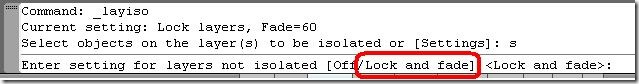



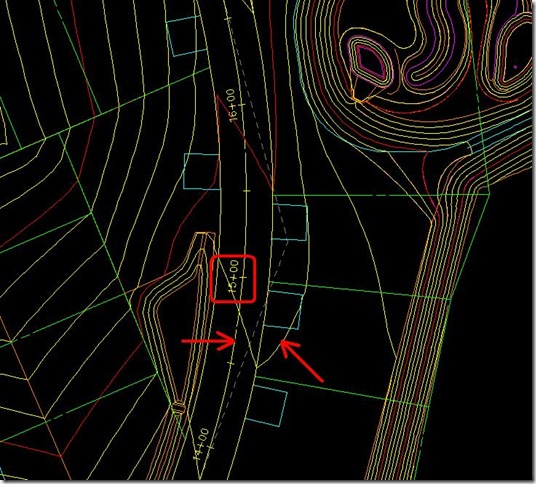
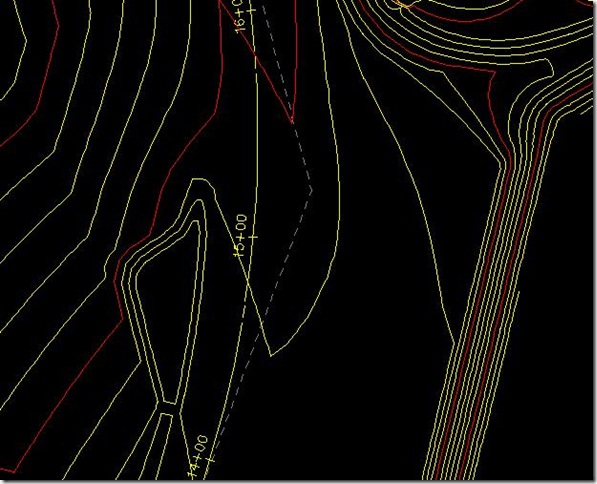


[…] Go here to see the original: C3D Objects – Layer Isolate vs. Object Isolate […]
[…] Here is the original: C3D Objects – Layer Isolate vs. Object Isolate […]
Mark, you can also access object isolate in the right click menu rather than going down to the icon at the bottom of the screen.
Good to know. Thanks 🙂
Thanks for the help. I appreciated the ‘layer isolate’ info. I’ve always used ‘object isolate’ with c3d entities, but occasionally, I get drawings with 1000+ points in a point group/layer that I want to isolate. It takes forever to ‘select similar’ and then ‘object isolate.’ The ‘layer isolate’ with ‘lock and fade’ turned on seems like a good solution for such scenarios.