Using Civil 3D ‘SurfaceàSpot Elevation’ labels you can’t rotate the text. The labels will always be plan readable through the viewport. In addition, if you are placing spots along edge-of-pavement or curb lines and the linework is moved the spots won’t move with the linework.
So what do we do if we want the text to be rotated perpendicular or parallel with the pavement or curb lines?
Pick-up some handy Line & Curve labels after the jump…
Instead of using ‘SurfaceàSpot Elevation’ labels we use ‘Line and CurveàSingle Segment’ labels. If you think about it, it makes sense. You are labeling the elevation of a ‘line’ or ‘curves’ at certain points.
In the file Line&Curve Spot Lbls.dwg you will find the following Line & Curve label styles:
- For Lines
- Spot Elev (Par) [PROP] – Parallel to line
- Spot Elev (Perp) [PROP] – Perpendicular to line
- For Curves
- Spot Elev (Rad) [PROP] – Radial to curve
- Spot Elev (Tan) [PROP] – Tangent to curve
(also available with "NO X" . If you want to place the ‘X’ manually the block the style uses for the ‘X’ is "SPOT_X", which will be in the drawing inventory of blocks)
When adding these labels you will be prompted to pick two objects. First, the line or curve, and then the surface. You can pick either through the XREF or in the active drawing (also see post Behavior of Text Associated thru XREF). As an added bonus if the linework in the base files is moved (not replaced) the spots will move with the linework! 🙂
If you want to flip the label to the other side of the line or curve, simply right-click the label and select "Flip Label" (see image).
THANKS, and I hope this helps!
Click HERE for a short video on the above styles.

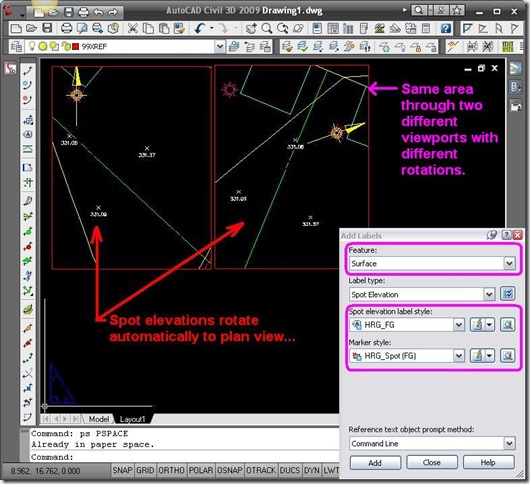
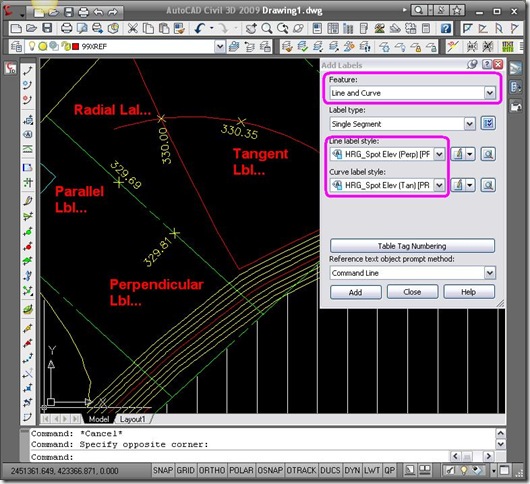
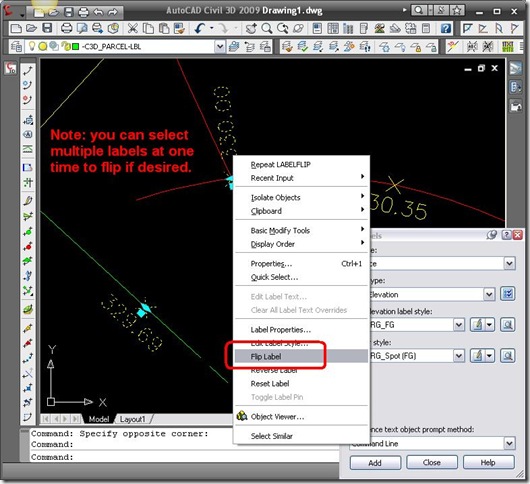


These are great Styles. One question though…
Is there a way to get a truncated value? (56.3 instead of 3556.3) I’ve been able to do this with an expression for Spot Elev labels but can’t figure out how to do this with a line label using the reference component. Maybe this isn’t possible or I’ve missed something.
Truncate from the front (left) eh…
Yeah, I don’t know how to do that with Reference Text. If it were truncating from the end (right) there is an options – which you probably know -, but it doesn’t seem like there is one for the left; at least for Reference Text.
Never mind… I was trying this in 2009 and after searching the Discussion Groups found this wasn’t possible. But it does work in 2010. Yet another reason to roll out the upgrade 🙂
Good to know. I will need to look in 2010 tomorrow and see wsup. I guess you can use Reference Text in Expressions now in 2010 or something similar.