I’ve been thinking about this post for some time. I see most user using the Basic Subassemblies when trying to their corridors do things that the Generic Subassemblies are made to do. It may be the fact that the basic subassemblies look so much easier to understand in the palette. So I will look at these Generic Subassemblies a little more and hope you can find out a new way of doing something. There are 15 Subassemblies so this will take 5 post to cover them all. My disclaimer is this. I did not use complex application with these examples. Just an alignment, profile, surface and corridor. I used the default QNEW setting which used the _AutoCAD Civil 3D (Imperial) NCS.dwt template. Make the jump and let’s get started!
1. LinkMulti
The LinkMulti Subassembly is the connect the dot workhorse to build almost any type subassembly you need. Whether it be a stepped slope (as shown) or 12 ft. berm you need at a 0.5:1 slope. This subassembly is your way of building from the attachment point in a vertical and horizontal direction for up to 12 points.
2. LinkOffsetAndElevation
The LinkOffsetAndElevation Subassembly will hold and offset at the elevation you enter in the assembly. This is great when running up against a wall or structure that you have to tie to with a constant elevation. I over did the example by using an elevation 100 but you get the point. Watch what your baseline elevation is before determine an elevation for your subassembly.
3. LinkOffsetAndSlope
 The LinkOffsetAndElevation Subassembly is great for just running out a certain distance and a slope. I find it helpful for that park area next to your baseline that needs to be graded out at a slope or that hill you can cut into or draw to fill up.
The LinkOffsetAndElevation Subassembly is great for just running out a certain distance and a slope. I find it helpful for that park area next to your baseline that needs to be graded out at a slope or that hill you can cut into or draw to fill up.
4. LinkOffsetOnSurface
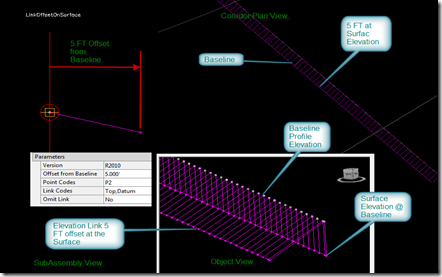 The LinkOffsetOnSurface Subassembly is similar the the LinkOffsetAndElevation subassembly but this one will take the surface elevation at the offset. Again a wall or other structure you need to tie into and has a variable elevation is the most common situation I use it for. The link for the surface elevation @ the baseline can be used using the datum link but I never had found a good use for it.
The LinkOffsetOnSurface Subassembly is similar the the LinkOffsetAndElevation subassembly but this one will take the surface elevation at the offset. Again a wall or other structure you need to tie into and has a variable elevation is the most common situation I use it for. The link for the surface elevation @ the baseline can be used using the datum link but I never had found a good use for it.
5. LinkSlopeAndVerticalDeflection
For the LinkSlopeAndVerticalDeflection subassembly you can pick a vertical deflection from your baseline or attachment point and a slope to follow till the vertical deflection is achieved. I tend to use this subassembly when I need a constant 3 foot high berm or something.
So that’s all for this post. I’ll follow soon with the next five subassemblies (LinkSlopesBetweenPoints, LinkSlopeToElevation, LinkSlopeToSurface, LinkToLaneMarker, LinkToMarkedPoint and LinkToMarkedPoint2). Let me know what other common uses you have found for these subassemblies.


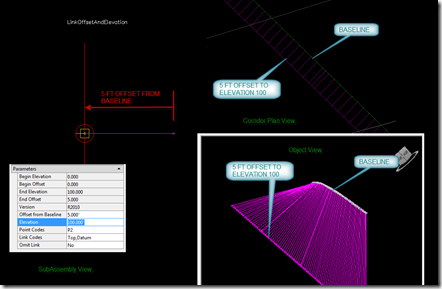



Frankly I wouldn’t mind if Autodesk moved the Basic Subassembly group from the palette to a catalog, so that new users were encouraged to try out the rest of the available subs.