So you have a corridor surface which needs a boundary. You’re used to using Civil 3D 2009 and you know about the Automatic boundary, say, from the daylight lines.
You also know that the Automatic boundary doesn’t always happen depending on certain conditions. So you installed Civil 3D 2010 because you heard about this new fantastic boundary method known as “Corridor extents as outer boundary”. You opened your corridor properties only to discover that the option isn’t where it’s supposed to be. Follow the jump to find it.
This option only exists when your corridor has multiple baselines. CRUD! Enter the workaround.
Just add another baseline to your corridor. That’s it. Don’t add any regions to it, just an empty baseline. Go back to your boundaries tab and voila, you can add the extents boundary.
I hope this tip helps you in your time of need.

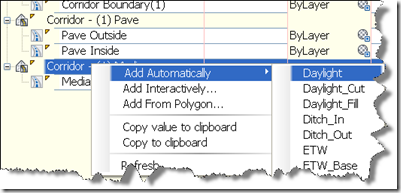
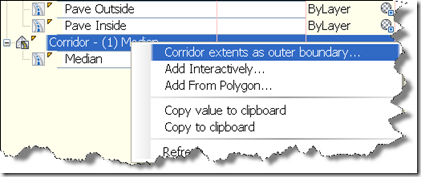



“This entry was posted on Tuesday, September 22nd, 2009 at 5:20 am”
Matt – you must have put the phone down after talking to me about this, and then spent the rest of the night putting together this post. GET SOME SLEEP for heavens sake!
😉
I can’t help it!
No, he can’t, since I’m the one that set the publish time.