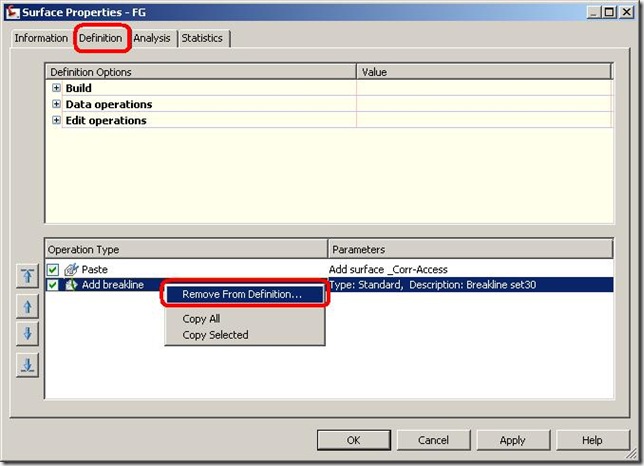If you create a surface in a drawing and reference that surface (sample with a profile) in the same drawing it locks some of the editing options for the surface. For example you can’t delete the surface because Civil 3D knows your profile needs the surface so it can be sampled; makes sense. Another option that is locked is the ability to delete BREAKLINES (featureslines) from the surface Definitions group.
After the jump learn how to delete those breakline sets so you can refresh with updated geometry.
Did you ever notice you CAN delete breakline sets (or any other referenced to data) if you right-click on the surface and select "Surface Properties". Under the "Definitions" tab simply right-click on the data (or use SHIFT or CTRL functions to select multiple data types) and click "Remove from Definition…".
THAT’S IT, I hope this helps…