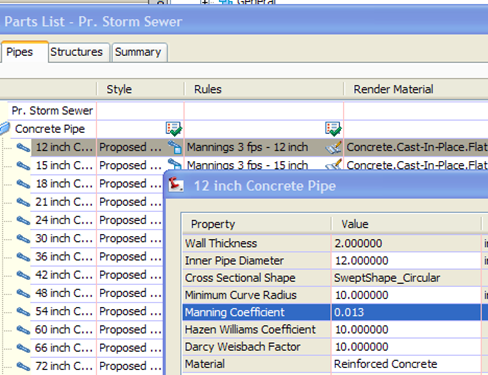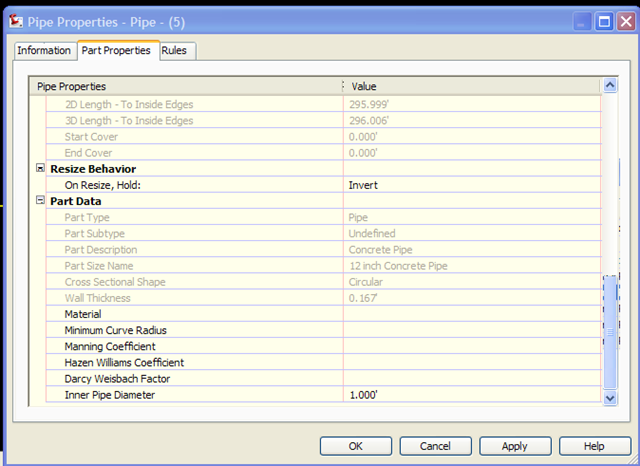It has been some time since I posted an actual blog entry. [That is to say I have a couple of drafts for the Engineering 101 series that are not completed yet.] My last entry in December about Missing Network Part Lists outlines a workaround for LandXML pipe imports. I have had one side effect associated with this workaround. More after the jump…
After swapping the part list and swapping parts, I would occasionally receive this:
**********
Reverse lookup found:
{0x02280196,’aecc00080000ffff0000ccaeccae0000ACMan’,’aecc00080000ffff0000ccaecca
e0000Manning Coefficient’}.
{0x04280196,’aecc00080000ffff0000ccaeccae0000ACMan’,’aecc00080000ffff0000ccaecca
e0000Manning Coefficient’} local must be unique.
**********
I first received similar errors back in 2008 but was unable to determine the cause. Autodesk Support was unable to duplicate. So I rebuilt my part list in March. That did not help.
Here is part of the root cause:
As an engineer – the Manning Coefficient is not optional and isn’t a value of 10 as the NCS template’s part list shows. Each part was created with a coefficient, and in this case, all concrete has a value of 0.013.
Well, in one of those quirky, odd sorts of way, after swapping the imported part for the proper part [on those very unexplained occasions] the Manning Coefficient disappears.
I can not explain why on one day with the part swap the value is gone and the next the day it works as it should.
So, the next time you encounter this error – look at the part. It is probably missing the value noted in the error. In my case, my Manning Value took a vacation.