Well grading has been the hot topic for me with all the buzz from last week’s EECast (encore this week, by the way) so I thought it fitting to share some more grading thoughts.
After spending some quality grading time in the ’09 release I’ve come to know and love several new feature line commands, and in fact wonder what I ever did without them. Read more after the jump.
Raise/Lower became a favorite immediately. Prior to this command, you either had to use Elevation Editor to bump the elevations of a feature line or use good old AutoCAD MOVE with a delta Z. Now you can just click a feature line, right-click, and select Raise/Lower. It doesn’t get much easier.
Then just type in the elevation difference and you’re done. BTW…the command is also available from the Grading menu and the Feature Lines toolbar.
Adjacent Elevations by Reference is also a favorite but this one took awhile to grow on me. This command is great for curbs, not creating them in the first place, but “fixing” them after you make an adjustment. If you need to edit a few elevations along a flow line, you can then use this command to push the changes up to the top of the curb very quickly. Just be advised, if you’re looking for this one in the Feature Lines toolbar, its hidden in a flyout along with a few other reference-type commands.
Now where did I put that feature line? Feature Line Names isn’t really a command but it’s a feature that I’ve really used the heck out of in those complex grading models where there are a ton of feature lines. Where it really comes in handy is locating a feature line in Prospector and using Zoom To to find it.
I don’t name every feature line, just those that have special meaning, or those that I intend to target with a corridor.
Hope you’ve discovered the value in these commands like I have. If not, give ’em a try next time you’re pushing some virtual dirt around.

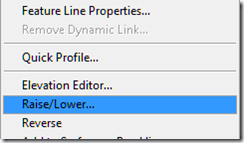

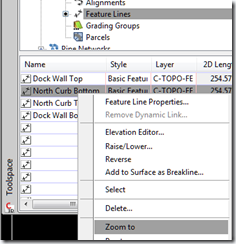


Eric – thank you – I look forward to tomorrows webcast!
Is anyone else out there grading using primarily feature lines? I am grading a parking lot with only feature lines (C3D 2009). the more feature lines I add to the surface the more unstable the surface becomes. I have even crashed and lost all feature lines and the surface is irreperably damaged. Am I missing something?