I was testing something for Dana today and ran into an unexpected event with Civil 3D 2009, and thought that I should let users know about it so they won’t be surprised. I have confirmed that it is a known issue, but definitely not a show stopper.
Follow the link to find out more.
When I design corridors, I generally use the LaneOutsideSuper as my typical lane subassembly. In many areas, there is no need for a base and a subbase layer, so I’ve always set one or the other to zero depending on the circumstances. However, this is not possible with the 2009 release of Civil 3D.

If I set the subbase (or the base) to zero on the above subassembly, I get an error message in the event viewer that says the following:
Input parameter value should be greater than zero [Basedepth] (Source: LaneOutsideSuper)
On top of that, I get the old hash mark symbol for the subassembly that’s impossible to get rid of…
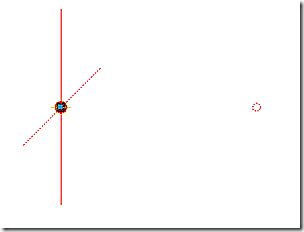
You can get around this by setting the depth to something negligible, such as .00001 or something – it’ll throw the layer in there, but not enough to matter. Be on the lookout with pre-2009 drawings as well.



thanx for the heads up! – you guys rock! – ‘still waitin’ for the 09 disk to arive, so still playn’ w/beta
thank you
Ugh, here we go again. Fixing something that wasn’t broken to begin with. I assume we need to fix these in ’08 drawings and templates before we open ’09?
SP1, here we come!
Thanks for the heads up, Jason.
already broken? man this is getting out of hand
Slightly off topic, but I have had some success (C3D 2008) fixing the “old hashmark” by going into ASSEMBLY PROPERTIES – CONSTRUCTION and clicking some random box and then exiting.
However right now I can’t get a subassembly to break (you know when I want it to).
I ran in to the same problem with the UrbanSidewalk subassembly. If the Boulevard Widths are set to 0 the Sod link code goes crazy. The intrinsic corridor surface (what Dana called a pseudo tin) shows tin lines running wildly across any curves.
Setting the width to 0.00000001 elimitates the problem.
This is one of the things I reported during beta testing. If you open a drawing you created in 08 you will get many errors about the 0’s but when I rebuilt my corridor and got the warnings again it did not seem to negatively affect my corridor, just an event center headache. I have not retested this since the final release has come out but I see here it is still an issue. I will test again but from the beta it sounds like you should model in 08 then open in 09. Not sure how this will affect interactions with dynamic featurelines though.