When people first start using C3D, they’re tempted to draw polylines, then convert them to alignments. Many long time users suggest this is a bad idea because you lose some of the intelligence of the alignment layout tools (i.e. Extension lines, floating curves, etc.)
But do you really? Yes, and no. It really depends on what you want in the end. Read more to see some examples and the results.
I’ve created three polylines. The first is a connecting series of lines and arcs, drawn simply using the command options for the polyline command. The second is a series of lines and arcs created by drawing a line-only polyline, then running the fillet command, setting a large enough radius to see, and selecting the polyline option. The third polyline is just the lines before I filleted. You can see my test cases in this image.
To test the conversion, I first converted all of these polylines without the Add Curves option within the Convert from Polylines command. The results are nothing magic, but it’s good to understand
To me, there’s one major issue here: None of the curves (even the ones that were Tan-Tan) display extension lines. They ARE free curves, but they don’t display the tangent extensions you might expect. It simply doesn’t happen. So, they display some intelligence (free curves instead of fixed,) but they’re not PI based curves.
The second conversion, I turned on the Add Curves option. I honestly thought this method would recognize the Filleted arcs, and create PIs, but alas, it doesn’t.
As you can see it did add a PVI curve on the top pline at the second PI, and displays the corresponding extension lines.
So, what’s the point? If you need to display extension lines, you simply cannot use arcs and convert them. If you simply are after free curves that maintain their relationships, knock yourself out and fillet the pline then convert it.
End of the day? I’d still rather whip through tracing them to give myself the full range of control options.
Hope this helps some of you!

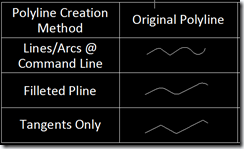

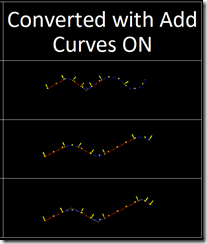


Hi James,
Try this workaround. Starting with your filleted polyline, make a copy of it with no displacement. Fillet the copy with zero radius, so that you end up with one polyline that shows your PIs and one that shows your curves. Convert the second polyline to an alignment, with both the Add curves and the Erase Existing options turned on. Finally, do some graphic editing to make your alignment curves match the radius of the original polyline curves.