I taught an essentials class a few weeks ago and I got a request for some help with a structure style that looked something like this sketch:
Read on to find out how to build it and download a sample drawing…
I used the techniques in my last post to make a “grippy” label. For details on how to create the foundation grippy label check out that post here.
Use the LINE option in the label style composer to make four lines that trace around the outside of your label components.
Then turn on the Background Mask for each text component.
You might have to regen, or leave the drawing and come back in to see the label masking effect. Note that it only masks the area behind each text component and not the whole box. If you don’t like that…
Another option is to make a block containing a rectangular wipeout object, and add that as a component to your label.
The command TFRAMES will toggle off the wipeout object frames.
This isn’t perfect and would need some testing and jockeying to perfect for your plans, but hopefully it gives you a chance to get started.
Here is a drawing containing that contains this style for you to experiment with. It’s called “Rectangle with Wipeouts”. Keep in mind that the pipe network feature settings MUST be correctly set in any drawing that you drag this style into.
structure-label-example.zip
**In my very brief QA of this label, it seems to be a label that gets an odd rotation when tacked on to end manholes. I am pretty sure it is because I tacked things on to the invert out component and when there is no invert out…. you get the idea. Simply compose the label tacking things differently and you’ll be fine. Consider it a skill building exercise.


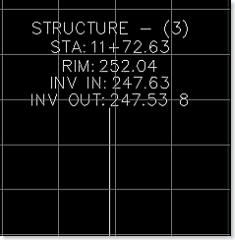
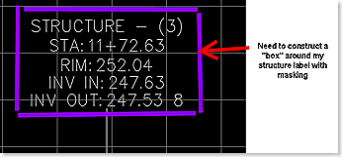

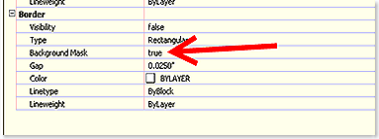
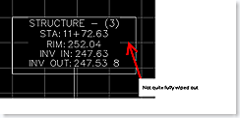
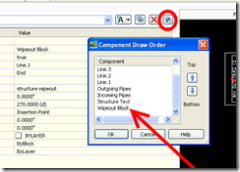



That sketch looks like something I drew. Have you been strealing from my notepads again?
if only i was close enough to reach your notepad.
This is just for a non-dragged state label correct? I haven’t worked much with masking labels with those exact components in a normal state.
non dragged state, yes, but it’s a grippy label, so if you move it up and down it will stay intact.