Well, it’s the last week of our whirlwind month-long tour to roll out the 2007 line of Autodesk products. It’s been fun. I’ve met a lot of people, and sold a ton of services. That’s great for me – keeps me busy. As it is right now, I’m booked well into July for Civil 3D classes and implementations.
One of the issues I see talked about the most in the Civil 3D newsgroups is the “big 800 pound gorilla” (to coin a phrase) that we call The Vault. Now, Vault has been around for a long time, and will likely be around for a long time to come. People are complaining, people are really struggling with implementing it, and people are drinking themselves to death because of it. I think it’s a great tool that people will eventually wonder how they did without it. I’m going to help a few people out here with some gray hair with a little tip.
Sometimes, we create a project that we just don’t need. Maybe we’re practicing, maybe we’re testing, or maybe we just didn’t get that job that we worked on. Whatever the case, it’s time to delete a project. It’s a straightforward process that can cause people to really scratch their heads, though. How do we do this? Simple! We go to the Vault Explorer. That should be installed with your Civil 3D install, and will be located in Autodesk>Autodesk Data Management in your Start Menu. Here’s what the interface looks like:
You’ll see that I have two projects – Autodesk CER Test Project and Civil Acres. Well, I’d like to delete Civil Acres, so I go to it, right-click on it, and select Delete to get rid of the project.
Fairly straightforward, no? Only one problem:
Uh-Oh. We can’t delete it. Or can we? What’s this button in the lower right corner that says “Details?” Let’s click and see…
OK, in this window we can see that there are issues with some items that can’t be deleted. This is because the file hasn’t been checked in. We’ll look at how to do that later, but for right now, we want to look at the box at the bottom – it says to Ignore Restrictions (delete unconditionally) OK, this is exactly what we want to do – so check that box and hit the “Close” button. Our project is now deleted!
Have fun!



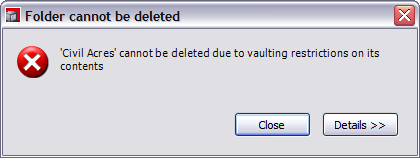



Can’t imagine where the inspiration for this post came from.
John Postlewait
IS Department
George Butler Associates, Inc.